Having a robust and user-friendly ecommerce platform is crucial for entrepreneurs and businesses looking to establish a successful online presence. Shopify, a leading ecommerce platform, offers a comprehensive set of tools and features to help you build a custom ecommerce store tailored to your unique needs. In this blog post, we will explore the steps involved in using Shopify to create your own custom ecommerce store and unlock the potential of online retail.
Choosing the Right Shopify Plan
To get started, head over to Shopify. This platform provides a range of plans to suit different budgets and business goals. Take the time to explore and select the plan that aligns best with your requirements.
Setting Up Your Store
Once you've chosen a plan, sign up for a Shopify account. Follow the simple step-by-step process to set up your store. Provide essential details such as your store name, products or services you offer, and business information. Shopify's intuitive interface makes the setup process seamless, even for beginners.
Customizing Your Store's Appearance
Personalize your ecommerce store by selecting a theme from Shopify's extensive collection of professionally designed templates. Choose a theme that resonates with your brand's identity and aligns with your target audience's preferences. Customize the theme further by adding your logo, colors, fonts, and images to create a cohesive and visually appealing online store.
Adding Products and Inventory Management
With your store's appearance in place, it's time to add your products. Shopify provides a user-friendly interface where you can easily upload product images, descriptions, pricing, and inventory information. Take advantage of Shopify's inventory management features to keep track of stock levels, set up automatic notifications for low stock, and manage product variants and options.
Enhancing the User Experience
Shopify offers various tools to enhance the user experience of your ecommerce store. Implement features such as customer reviews and ratings, related product recommendations, product search filters, and secure payment gateways to ensure a seamless and trustworthy shopping experience for your customers. Additionally, optimize your store for mobile devices to cater to the growing number of mobile shoppers.
Marketing and SEO
To drive traffic and increase sales, it's important to implement effective marketing strategies for your ecommerce store. Shopify provides built-in marketing features, including discount codes, email marketing campaigns, and integration with social media platforms. Utilize these tools to promote your products, engage with your target audience, and drive conversions. Additionally, optimize your store for search engines by utilizing SEO best practices such as keyword research, meta tags, and URL optimization to improve your visibility in search results.
Analyzing Performance and Growth
Track and analyze the performance of your ecommerce store using Shopify's robust analytics dashboard. Gain insights into sales trends, customer behavior, and traffic sources to make data-driven decisions and optimize your marketing efforts. Shopify's analytics help you identify areas of improvement and growth opportunities, ensuring your store continues to evolve and thrive.
in Conclusion
Building a custom ecommerce store with Shopify empowers you to create an online retail presence that resonates with your brand and connects with your target audience. Through a seamless setup process, customizable themes, and a range of powerful features, Shopify equips you with everything you need to establish and grow your ecommerce business. Start your journey today by signing up for Shopify and embark on the path to online success.